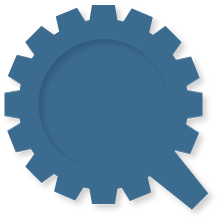On being 24 hour tech-support
Being the only nerd amongst a large group of friends and family has it’s advantages and disadvantages. On the plus side – I’m always the first to know about the next and newest cool thing in tech. On the downside, I’m the only one I can talk to about a cool new Rails Tutorial or the latest Mac rumor. Its hard to get Kat excited about these things and rightfully so – she’s a dork – but she’s no nerd.
Then in between these pros and cons lies a grey area of things that at once are a bit annoying but can often be rewarding. What I’m getting at is being Tech Support for all my friends. It was easy back in the day when all I had to do was show my mom how to open an email attachment or ctrl-alt-del something. Now It’s – I can’t connect to this wireless router, my hard-drive isn’t working, how do I integrate this blog software with my website. Its pretty much endless. To let everyone know – I really don’t mind. It doesn’t piss me off, I’m not put out by helping people (especially friends) in an area that I particularly excel at. However – here are a couple suggestions for anybody who wants to contact anybody else for tech support.
- GOOGLE IT!! – more than 90% of the times I have a problem that I cant figure out I can find the answer on trusty ol’ google. Often the real answer is buried in forums or list-servs but usually its there. Just remember – If you’re having a problem, there’s a darn good chance someone else had it too.
- Check the company’s website – A lot of times it feels like hardware and software companies purposely hide useful info on their sites. Dig deep.
- Restart your computer – this sounds obvious, but if something crashes or isn’t going right, save what you need and restart.
Here’s something I ran into tonight, that relates to Mac stuff only. If a program is crashing a lot or wont start up – poke around in your library folders (Home > Library or Macintosh HD > Library or just use spotlight). Look for a folder with the same name as the application. If you find some files that seem to relate to the application, move them out of the folder [on to the desktop] and try restarting the program. Often if a program somehow corrupts its preferences/library files it just cant function.
I feel like all of this is training for the day when my startup goes in to customer support mode. In that case its a good use of time.