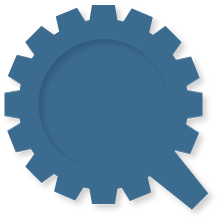Is it really that hard to build a full-screen media center application?
Recently, I had the brilliant idea to go along with a plan I’ve had for a while – to build a media center computer – and have that as the focus of the living room. It was a good idea – but now I’m in the midst of windows hell and I don’t know what the problem is. If ‘Windows’ can be used in a metaphor, I’m now stuck in a room with windows outside of which is a turbulent storm that keeps breaking the glass. Perhaps thats a bit dramatic.
Here was the plan. I had a Dell computer sitting around, that before the move was my audio production computer, but since I got a new firewire audio interface, it was now useless for that purpose. What would I need to turn it into a media center?
- a monitor
- a bigger hard-drive to fit the 120+ gigs of music thats clogging up my G5 (250 gig)
- a wireless keyboard (for couch-control)
- a DVD drive (just reader – for some reason this PC only came with a CD burner)
All the hardware didn’t add up to much, and minus the DVD drive, I could use all of the other parts with a new Mac when I get enough extra cash to go to Tekserve and pick it up.
This all seemed doable and totally reasonable. My general assumption was that if I just installed Windows Media Center Edition I would be able to browse my music and watch DVD’s from the comfort of my POANG. Whoa, I was wrong. After a successful install, or so I thought, Windows kept crashing and was moving about as fast as a turtle driving a car with square wheels.
Re-install.
Ok, a little faster, but now Media center wont play videos, and doesn’t even show an option for DVD’s even though I have a licensed version of the PowerDVD decoder. Nows the part where I peruse the internet for other options besides Windows Media Center. Via Om Malik I see that Yahoo! bought a product called Meedio which seemed to be right up my alley. Reading more it seemed that Yahoo took away a lot of the features that made Meedio great, and changed them to a lot of links to different
Yahoo! services. Through the Meedio Forum I found this guide for setting up Yahoo! Go TV to work a lot like Meedio once did. I tried it out and was able to do the whole dealio but the music browsing was horribly slow and thats really all I wanted.
Finally my sites turned to new unexplored pastures, Windows Vista Beta 2. I had read about the new Vista Media Center and was quite intrigued. “Where can I obtain a copy of this . . . Vista?” I asked. It was actually, uncharacteristically simple. Fill out some web-forms, download, and install with the key that they e-mail you. NOTE: You have to be running Windows XP to install Vista. I don’t know If this is documented anywhere, but the install fails if you try to install it on a empty disk.
Once installed, everything was pretty simple. Wow, Vista is kind of nice. And the Media Center is an unbelievable improvement (more about Vista coming soon). Not only does it run pretty fast, but the display and the way you view your music library is pretty sweet. I still have yet to get DVD’s to play within the interface, but thank the gods of open-source for VLC. Why is it that the open source software just works?
This story is not over, but I’m sick of spending most of my free time fiddling with this stupid Dell, so though I’m not completely content (Kat reminds me I never will be content with computers) as long as I can listen to music, I’ll settle.